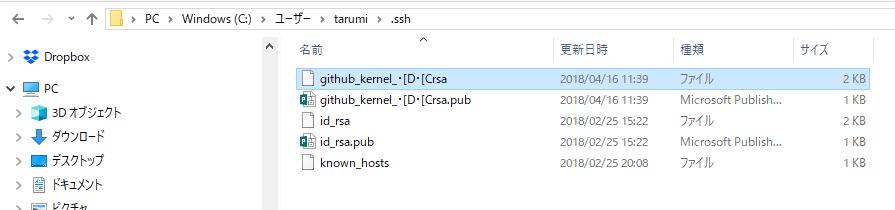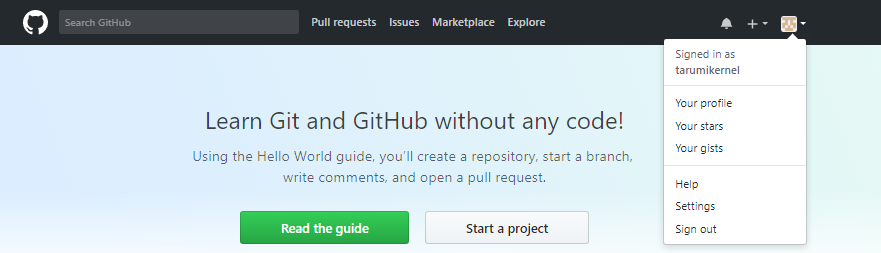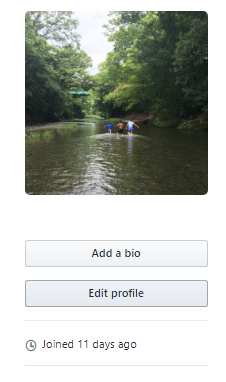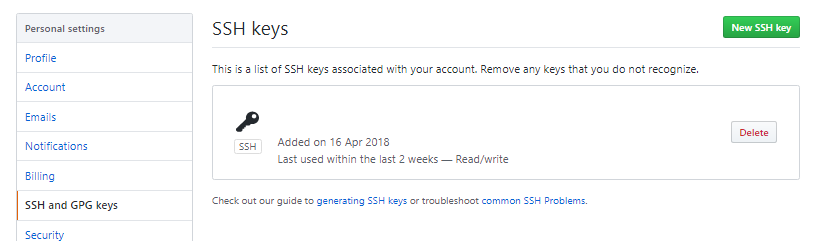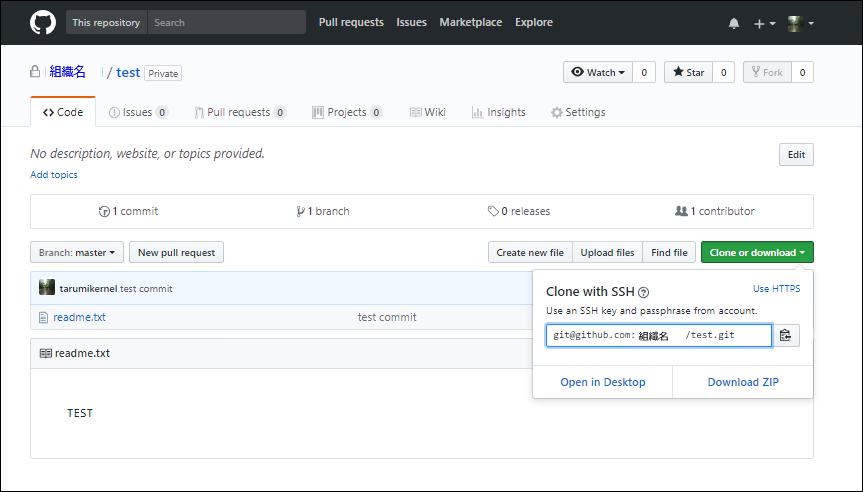前回申し込んだGitHubのリポジトリをローカルにクローンする。
基本的にはgit for windowsをインストールしてgitlabのプロジェクトを操作に記載した内容でOK。
今回は既にGitLabのリポジトリへの接続環境が作成されているPC上にGitHubのリポジトリへの接続環境を構築する。
GITHUBもGITLABと同様にSSHキーを必要とするため以下に従って作成。(保存するファイルはデフォルトではなくgithub_kernel_rsaに変更)
C:\Git\usr\bin>ssh-keygen -t rsa -C 'メールアドレス' Generating public/private rsa key pair. Enter file in which to save the key (/c/Users/tarumi/.ssh/id_rsa): /c/Users/tarumi/.ssh/github_kernel_rsa Enter passphrase (empty for no passphrase): Enter same passphrase again: Your identification has been saved in /c/Users/tarumi/.ssh/github_kernel_rsa. Your public key has been saved in /c/Users/tarumi/.ssh/github_kernel_rsa.pub. The key fingerprint is: 省略 C:\Git\usr\bin>
なぜかファイル名が文字化けしていたので修正
GitHubのサイトにSSHキーを登録
GItHubのサイトの「your profile」を表示
「Edit Profile」ボタンを押す
「SSH and GPG keys」を選択し「New SSH Key」ボタンを押す
github_kernel_rsa.pubの内容を貼り付ける
C:\Git\etc\ssh\ssh_configを以下に従って編集
※この設定は複数のGITリポジトリ(GITLABとGITHUB)とアクセスするために設定する
Host gitlab
User git
Port 22
HostName gitlab.com
TCPKeepAlive yes
identitiesonly yes
identityFile /C/Users/tarumi/.ssh/id_rsa
Host github
User git
Port 22
HostName github.com
TCPKeepAlive yes
identitiesonly yes
identityFile /C/Users/tarumi/.ssh/github_kernel_rsa
github上のリポジトリをローカルにクローン
今回はC:\githubhomeディレクトリ以下にローカルリポジトリを作成していく。
通常(ssh_configの設定を使用しない)はgithubのリポジトリサイトを表示し「clone or download」ボタンを押しsshのURLを表示し
以下のコマンドでgithub上のリポジトリをローカルにクローンする。
git clone git@github.com:組織名/test.git
今回(ssh_configの設定を使用)は以下のコマンドでクローンする
git clone git@github:組織名/test.git
上記で指定したgithubはssh_configのHostに指定した値
C:\githubhome>git clone git@github:組織名/test.git Cloning into 'test'... Enter passphrase for key '/C/Users/tarumi/.ssh/github_kernel_rsa': remote: Counting objects: 3, done. remote: Total 3 (delta 0), reused 3 (delta 0), pack-reused 0 Receiving objects: 100% (3/3), done.
リポジトリのフォルダに移動して以下のコマンドでgitへの接続ユーザーの設定を行う
C:\>cd githubhome C:\githubhome>cd test C:\githubhome\test>git config --local user.email 'メールアドレス' C:\githubhome\test>git config --local user.name 'ユーザー名' C:\githubhome\test>git config --local core.quotepath off
引数に–localを付けたときはローカルリポジトリのフォルダ内のみで有効な設定として保存される。
設定した内容はローカルリポジトリ内の.gitフォルダに保存される